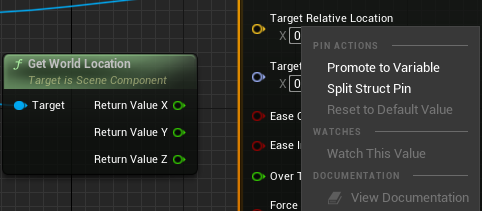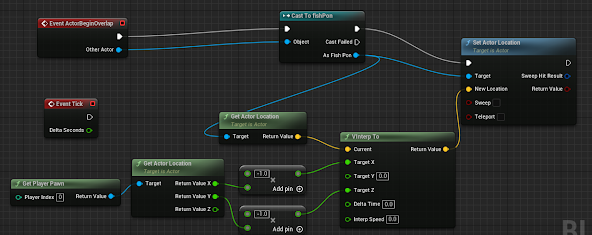3-22 A final push
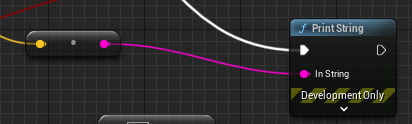
So, did those changes from the last post work? No, but hopefully we can get that to change. For starters, I need to find out what the speed is reading. This print string node I found will show it on the screen, and it's showing as (0,0,0), which tells me the blueprint is not looking at the right thing. Or, maybe it is? I'm not sure exactly, and after testing some of the other nodes and doing a little research, I landed on this thread from the unreal forums: https://forums.unrealengine.com/t/how-to-i-get-motion-controllers-velocity/97140 and I decided to test the world position of the controllers, which did show up and update so, trying that looks like this: and surprisingly, it works sort of. It outputs around 2 in the Z when I do the reeling motion, so that should be what I need to use when looking for that. The next step was to hook that up to the temporary delete which looks like this: With the AND node looking at the collision. Now it is time to test this, and... I...